Introduction
MetaTrader 4 (MT4) is one of the most widely used trading platforms in the forex industry, providing a robust system for both new and experienced traders to execute trades. A critical aspect that every trader using MT4 needs to be aware of is how time zones impact their trading activities. Since forex is a 24-hour market, understanding time zones can help traders optimize their strategies, especially when using historical data or relying on indicators that are time-sensitive. In this article, we will explore how time zones influence trading on MetaTrader 4, examine the role of Tickstory in managing time-related data, and discuss best practices for using this knowledge to your advantage.
Why Time Zones Matter in Forex Trading
Forex trading takes place across the globe, with major financial centers such as London, New York, Tokyo, and Sydney each contributing to market activity at different times of the day. These different trading sessions operate within their respective time zones, leading to varying levels of market liquidity and volatility depending on the time of day.
Key Aspects of Time Zones in Forex Trading:
Market Sessions: The forex market operates 24 hours a day, but liquidity varies during different trading sessions. For example, the London session (08:00 GMT to 16:00 GMT) is one of the most active, particularly during its overlap with the New York session (13:00 GMT to 21:00 GMT).
News Events: Economic announcements and geopolitical events happen at specific times, often outside the primary trading hours of individual traders. Understanding how time zones align with these events is critical to formulating strategies around news trading.
MetaTrader 4 and Time Zones
MetaTrader 4 (MT4) uses the broker’s server time as the reference point for all chart data. This server time is typically based on a specific time zone, often GMT+2 or GMT+3 during daylight savings time. However, MT4 does not adjust automatically to the trader’s local time zone, which can present challenges when aligning trading strategies with global market sessions.
Key Points About Time Zones on MT4:
Server Time: MT4 relies on the broker’s server time to dictate when candlesticks open and close. For instance, brokers that use a GMT+2 server time often align their charts with the closing time of the New York session.
Candlestick Formation: The timing of when a daily candlestick closes can affect technical analysis, as patterns such as Doji or Engulfing Candlesticks may form differently depending on the server time.
No Built-in Local Time Feature: Unlike other platforms, MT4 does not automatically adjust for the trader’s local time zone. This means traders need to manually account for the time difference between their local time and the broker’s server time.
How Tickstory Helps Manage Time Zones
Tickstory is a powerful tool designed to enhance historical data handling for MetaTrader 4 users. It provides traders with the ability to download and use historical tick data to backtest strategies on MT4. One of the key features of Tickstory is its ability to handle time zones effectively, allowing traders to adjust their data to match different server times.
Key Features of Tickstory:
Time Zone Adjustments: Tickstory allows traders to export data adjusted to different time zones, ensuring that the historical data used for backtesting is aligned with the broker’s server time. This is particularly useful for traders who need to simulate live trading conditions during different market sessions.
Accurate Backtesting: By enabling time zone adjustments, Tickstory ensures that traders are working with accurate historical data. This helps to avoid discrepancies between backtested results and real-time trading performance.
Seamless Integration with MT4: Tickstory integrates smoothly with MetaTrader 4, allowing traders to use tick-level data for precise strategy testing and development.
Best Practices for Managing Time Zones in MT4
For traders using MetaTrader 4, there are several strategies that can help manage the challenges posed by time zones. These best practices can optimize trading performance by ensuring that you are aligned with key market sessions and data points.
1. Align with Major Trading Sessions
Traders should ensure that their broker’s server time is aligned with the major trading sessions they are targeting. For instance, if you are focusing on the London-New York overlap, using a broker with a GMT+2 server time can ensure that the daily candlestick closes at the most relevant time for your analysis.
2. Use Indicators that Adjust for Time Zones
Some custom indicators are designed to help traders visualize market sessions in their local time zones. These indicators can display vertical lines on the chart to represent when key trading sessions (London, New York, Tokyo) open and close. By using these indicators, traders can stay aware of which markets are currently active.
3. Convert News Times to Your Local Time Zone
Traders relying on economic news events should convert announcement times from GMT or ET to their local time zone. This ensures that they are prepared to trade during volatile periods and can adjust their positions before important releases.
4. Tickstory for Backtesting
When using historical data for backtesting strategies, ensure that the data’s time zone matches your broker’s server time. Tools like Tickstory allow you to adjust the time zone during the data export process, ensuring more accurate and realistic backtests.
How Time Zones Impact Trading Strategies
Understanding time zones is essential when developing strategies around market timing, volatility, and liquidity. For example, some strategies perform better during the Asian session, when volatility is lower, while others might be suited for the more volatile London and New York overlap.
Scalping: Scalpers often trade during the most volatile periods of the day to maximize profit from small price movements. These traders should focus on aligning their strategies with the London session, where the largest volumes and price movements occur.
Swing Trading: Swing traders often look at longer time frames (daily or 4-hour charts). Ensuring that their broker’s server time closes daily candles at the end of the New York session can help generate accurate signals based on global market activity.
Conclusion
Time zones play a crucial role in forex trading, especially when using platforms like MetaTrader 4, which relies on broker server time. By understanding how time zones affect trading sessions, candlestick formation, and news events, traders can optimize their strategies to better align with global market activity. Tools like Tickstory provide invaluable assistance in managing time zones for backtesting and historical data analysis, ensuring that traders are working with accurate information.