MetaTrader 4 (MT4) is one of the most widely used trading platforms in the Forex industry, known for its flexibility, powerful tools, and ease of use. For traders—whether new or experienced—being able to accurately enter a trading signal is critical for successful Forex trading. In this article, we’ll explore the process of entering a signal in MT4, emphasizing clarity and professionalism, and provide insights into how the platform facilitates signal-based trading.
Introduction: Understanding Trading Signals
In Forex trading, a trading signal refers to a suggestion or instruction to enter a trade—either to buy or sell a currency pair—based on technical analysis, fundamental data, or a combination of both. Signals can be manually interpreted by traders or generated automatically by algorithms through indicators and Expert Advisors (EAs).
Entering a trading signal in MT4 requires knowledge of how to interpret the signal and execute it through the platform’s trading interface. With MT4’s extensive tools, traders can ensure that signals are entered accurately and efficiently, reducing the likelihood of errors.
How to Enter a Signal in MT4: Step-by-Step Process
Below is a structured guide on how to enter a trading signal in MT4, breaking down the essential steps involved in placing a trade based on a signal.
1. Launch the MT4 Platform
The first step in entering any trading signal is to ensure the MetaTrader 4 platform is properly launched and connected to a brokerage account. Upon opening the platform, you will see the main interface, which includes several key elements such as the Market Watch, Navigator, and the main chart window.
2. Locate the Trading Signal
Before placing a trade, you need to analyze the signal. Trading signals may come from different sources:
Manual Signals: These are derived from technical indicators or price patterns visible on the charts.
Automated Signals: Generated by Expert Advisors (EAs) or trading robots.
External Signals: Some traders subscribe to signal providers, which deliver trade suggestions via email or other channels.
For example, you may receive a signal to buy EUR/USD at a specific price level based on a moving average crossover.
3. Open the Order Window
Once you’ve identified a valid trading signal, the next step is to open the order window. There are two primary ways to do this in MT4:
Right-click on the chart and select “Trading” followed by “New Order”.
Alternatively, press the F9 key to quickly access the order window.
The order window is where you’ll input the specifics of your trade, including volume (lot size), stop-loss, take-profit, and the type of order (market or pending).
4. Choose the Type of Order
MT4 allows traders to enter trades in two main ways:
Market Orders: These are executed immediately at the current market price. Use this option when the signal indicates that the trade should be entered as soon as possible.
Pending Orders: If the signal suggests entering a trade at a specific price level that has not been reached yet, you can use a pending order. MT4 supports various pending orders, including:
Buy Limit
Sell Limit
Buy Stop
Sell Stop
Each type of order serves different trading strategies, such as buying below the current price (Buy Limit) or buying when the price rises to a certain level (Buy Stop).
5. Set Stop-Loss and Take-Profit Levels
Risk management is an essential part of entering any signal in Forex trading. The Stop-Loss (SL) and Take-Profit (TP) levels are critical components for managing risk and locking in profits.
Stop-Loss: This is the price at which the trade will automatically close if the market moves against your position. This prevents significant losses.
Take-Profit: This is the price at which the trade will automatically close once the desired profit is reached.
For example, if you are buying EUR/USD, the signal might include a recommended stop-loss level 20 pips below the entry price and a take-profit level 50 pips above.
6. Adjust Lot Size and Risk Parameters
The lot size determines the volume of the trade. Before placing the order, it is essential to adjust the lot size based on your risk management strategy. A general rule of thumb is to never risk more than 1-2% of your total account balance on a single trade.
For instance, if you are entering a signal with a high probability but want to limit your exposure, you can reduce the lot size to minimize risk.
7. Confirm and Place the Trade
After entering all the necessary parameters (order type, stop-loss, take-profit, and lot size), review the details to ensure accuracy. Once satisfied, click “Buy” or “Sell” to place the order, depending on the direction of the trade.
For pending orders, make sure the specified price level is correct before confirming the trade. MT4 will then execute the trade once the market reaches your desired price.
Industry Trends: Signal-Based Trading in 2024
The Forex market continues to grow, with signal-based trading becoming increasingly popular among both retail and institutional traders. Automation and algorithmic systems, powered by platforms like MT4, allow for seamless execution of trading signals based on technical indicators and market data.
According to industry reports, more than 70% of Forex trading volume is driven by automated systems, highlighting the importance of platforms like MT4 in supporting signal-based strategies. Traders now have access to a wide range of signal providers, both free and paid, offering actionable insights in real time.
Feedback from Traders: The Value of MT4 in Signal Execution
Many traders praise MT4 for its reliability and the ease with which they can enter and manage trades based on signals. Experienced traders often emphasize how the platform’s customizable features allow them to adapt their strategies to different market conditions, while newcomers appreciate its user-friendly interface.
Traders also value the integration of Expert Advisors (EAs) within MT4, enabling them to automate the process of receiving and acting on trading signals without manual intervention. This has improved efficiency and accuracy in signal execution.
Conclusion: Entering a Signal in MT4 for Optimized Trading
Entering a trading signal in MT4 is a straightforward process that, when done correctly, can significantly enhance trading outcomes. By understanding how to accurately execute trades based on signals, traders can take full advantage of MT4’s powerful tools and features.
From launching the platform and analyzing signals to placing orders with the appropriate risk management parameters, each step plays a crucial role in successful signal-based trading. As automated trading continues to grow, mastering the process of entering signals on platforms like MT4 is essential for traders aiming to improve their efficiency and profitability.