Introduction:
Charting software is an essential tool for Forex traders, helping them analyze market trends, identify patterns, and make informed trading decisions. In 2024, there are numerous free charting platforms that provide comprehensive features, including technical indicators, drawing tools, and real-time data. This article will explore the top 5 free Forex charting software options available in 2024, offering insights into their functionality and suitability for both novice and experienced traders.
1. TradingView
Overview:
TradingView is one of the most popular and widely used charting platforms in the Forex trading community. Known for its user-friendly interface, TradingView offers a wide range of features, making it ideal for traders of all experience levels. The platform provides real-time data, a variety of chart types, and numerous technical indicators that support advanced analysis.
Key Features:
Customizable Charts: TradingView allows users to customize charts with over 100 technical indicators, including RSI (Relative Strength Index), MACD (Moving Average Convergence Divergence), and Fibonacci retracements.
Community Sharing: One of the platform’s standout features is the social network aspect, where traders can share ideas, strategies, and chart setups with the community.
Multi-Time Frame Analysis: Traders can analyze price movements across different time frames, from one minute to monthly charts, enhancing their ability to track trends and price behavior over various periods.
Mobile Support: TradingView is accessible on both desktop and mobile devices, making it convenient for traders who need to monitor the market on the go.
User Feedback:
Many users praise TradingView for its extensive range of charting tools and the interactive community aspect, which allows traders to learn from each other. However, some users note that the free version has limited access to advanced features, which are available only in the paid plans.
2. MetaTrader 4 (MT4)
Overview:
MetaTrader 4 (MT4) remains one of the most trusted and widely used Forex trading platforms. While it is primarily known as a trading platform, MT4 also provides powerful charting features that cater to both beginner and experienced traders. It is particularly known for its flexibility and support for automated trading.
Key Features:
Multiple Indicators and Chart Types: MT4 offers over 30 built-in technical indicators and nine timeframes, making it suitable for a variety of trading styles.
Expert Advisors (EAs): One of the key advantages of MT4 is its support for automated trading through Expert Advisors, which are algorithms that automatically execute trades based on predefined conditions.
Customization: Traders can customize charts by adding their own technical indicators or downloading custom indicators from the MT4 community.
Backtesting Capability: MT4 provides a backtesting feature that allows traders to test their strategies on historical data, making it easier to refine their approaches before implementing them in live trading.
User Feedback:
MT4’s robustness and flexibility make it a favorite among traders. Many appreciate its capability for automated trading, although some find its user interface slightly outdated compared to more modern platforms like TradingView.
3. MetaTrader 5 (MT5)
Overview:
MetaTrader 5 (MT5) is the successor to MT4 and offers enhanced charting and analytical tools, making it a great alternative for traders looking for more advanced features. MT5 includes more timeframes and technical indicators than MT4 and is suitable for both Forex and multi-asset trading.
Key Features:
Expanded Timeframes and Indicators: MT5 offers 21 timeframes and more than 80 technical indicators, giving traders a broader view of market trends and deeper analytical insights.
Depth of Market (DOM): A feature that allows traders to see the depth of market liquidity, which is helpful for understanding supply and demand levels at different price points.
Multi-Asset Trading: Unlike MT4, MT5 supports the trading of stocks, commodities, and futures in addition to Forex, making it a more versatile platform for multi-asset traders.
Improved Interface: MT5 provides a more modern interface with enhanced charting capabilities, including additional drawing tools and improved customization options.
User Feedback:
Traders appreciate the expanded features and flexibility offered by MT5, especially those who trade across multiple asset classes. However, some users still prefer MT4 due to its simplicity and broader support for automated trading tools.
4. cTrader
Overview:
cTrader is a powerful trading platform that offers a sleek, intuitive interface with professional-level charting tools. It is designed to cater to both new and advanced traders, providing direct access to market liquidity through its ECN (Electronic Communication Network) infrastructure.
Key Features:
Advanced Charting Tools: cTrader supports over 70 technical indicators and offers customizable chart layouts, including multiple chart types like candlestick, bar, and line charts.
Cloud-Based Trading: All chart layouts and preferences are saved in the cloud, allowing traders to access their personalized setup from any device with internet access.
One-Click Trading: cTrader’s one-click trading feature enables rapid execution of trades directly from the chart, a useful function for scalpers and day traders who need fast execution.
Automated Trading: Like MT4, cTrader supports automated trading through its cAlgo feature, which allows traders to create custom trading algorithms.
User Feedback:
cTrader is highly regarded for its smooth user experience and real-time charting features. Many traders also appreciate its ECN infrastructure, which provides greater transparency in pricing. However, its smaller community compared to MT4 or TradingView may limit access to custom indicators and scripts.
5. ThinkorSwim (by TD Ameritrade)
Overview:
ThinkorSwim, provided by TD Ameritrade, is a free charting platform with advanced trading and analysis tools, making it an excellent choice for both retail and professional traders. While primarily designed for stock trading, it also offers Forex charting capabilities with comprehensive tools.
Key Features:
Comprehensive Charting: ThinkorSwim provides advanced charting tools with over 400 technical studies, including proprietary indicators exclusive to the platform.
Customizable Interface: The platform allows traders to set up multiple chart windows, each with unique indicators and timeframes, creating a highly personalized trading environment.
On-Demand Features: Traders can simulate market conditions with historical data to test strategies in a risk-free environment.
Educational Resources: ThinkorSwim stands out with its vast educational content, including webinars and tutorials, which can help traders improve their skills.
User Feedback:
Traders appreciate ThinkorSwim’s sophisticated charting and analytical tools, as well as the access to educational resources. However, the platform may feel overwhelming to beginners due to its extensive features and complex interface.
Conclusion:
The best free Forex charting platform depends on your trading needs and experience level. TradingView stands out for its user-friendly interface and community sharing features, making it ideal for both beginners and experienced traders. MetaTrader 4 and 5 remain strong contenders due to their reliability, customization, and support for automated trading. cTrader offers a modern, fast-paced trading environment, perfect for scalpers and day traders, while ThinkorSwim provides a robust set of tools for professional traders looking for a comprehensive platform. Ultimately, choosing the right charting software comes down to your personal preferences and trading style.